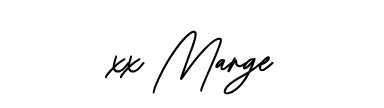Introduction
LinkedIn has become more than just a platform for job seekers and recruiters. It is now a powerful content-sharing hub where professionals network, build personal brands, and generate leads. But with millions of posts published daily, how do you make yours stand out? How do you craft posts that get read, liked, and shared by thousands?
This comprehensive guide will walk you through the best strategies to write viral LinkedIn posts that maximize engagement and visibility.

Understanding LinkedIn’s Algorithm
Before diving into writing techniques, it’s crucial to understand how LinkedIn’s algorithm works. The platform prioritizes content based on the following factors:
- Engagement in the First Hour – The more engagement your post receives within the first 60 minutes, the more LinkedIn will push it to a wider audience.
- Relevance to Your Network – LinkedIn shows content based on users’ interests, interactions, and industry.
- Dwell Time – The longer users spend reading your post, the higher its chances of getting boosted.
- Comments Over Likes – While likes and shares are valuable, comments carry more weight as they signal deeper engagement.
By understanding these principles, you can craft content that aligns with LinkedIn’s algorithmic preferences.
Step 1: Start with a Scroll-Stopping Hook
The first sentence of your LinkedIn post determines whether people will keep reading or scroll past. Here are a few techniques to hook your audience:
- Start with a Question – Example: “Have you ever felt stuck in your career but didn’t know what to do next?”
- Use a Bold Statement – Example: “Everything you know about networking is wrong.”
- Share a Shocking Statistic – Example: “80% of jobs are never advertised. Here’s how to find them.”
- Tell a Short Story – Example: “Five years ago, I was broke and unemployed. Today, I run a six-figure business. Here’s what changed.”
A compelling hook grabs attention and encourages users to click ‘See more.’
Step 2: Use a Conversational Tone
Unlike formal business reports, LinkedIn posts should feel like a natural conversation. Write as if you’re talking to a friend. Here’s how:
- Use short sentences and paragraphs – Large blocks of text can be overwhelming.
- Avoid jargon – Keep it simple and easy to digest.
- Use emojis sparingly – They can add personality but should not be overused.
- Write in an active voice – It makes your writing more engaging.
Step 3: Add Value with Actionable Insights
Viral LinkedIn posts are not just engaging; they provide real value. Your content should educate, inspire, or entertain your audience. Here are some post formats that work well:
1. Personal Stories with Lessons Learned
People connect with authenticity. Share a real-life experience and end with a takeaway.
Example:
“Three years ago, I was rejected by my dream company. Instead of giving up, I improved my skills, built my network, and eventually landed an even better job. The lesson? Rejections are just redirections.”
2. Lists & Step-by-Step Guides
People love structured content. Create list-style posts that break down actionable steps.
Example:
“5 Simple Ways to Improve Your LinkedIn Profile:
- Use a professional headshot
- Write a compelling headline
- Optimize your summary with keywords
- Showcase your achievements
- Post consistently”
3. Industry Trends & Insights
Position yourself as an authority by sharing trends and data-backed insights.
Example:
“AI is changing the job market. A recent report states that 40% of skills will change in the next five years. Here’s how you can future-proof your career…”
4. Engaging Questions & Polls
Encourage participation by asking thought-provoking questions or using LinkedIn’s poll feature.
Example:
“What’s the #1 skill you wish you had learned earlier in your career?”
Step 4: Optimize for LinkedIn’s Algorithm
To increase the reach of your post, follow these best practices:
- Post at the Right Time – The best times to post on LinkedIn are between 8-10 AM and 5-6 PM on weekdays.
- Use Relevant Hashtags – Include 3-5 industry-related hashtags to improve discoverability.
- Tag People & Companies – Mention relevant connections (without spamming) to encourage engagement.
- Reply to Comments Quickly – Engaging with commenters within the first hour boosts visibility.
Step 5: Encourage Engagement & Shares
One of the easiest ways to boost engagement is by inviting your audience to interact. End your post with a clear call to action:
- “What are your thoughts on this? Drop a comment below.”
- “If this resonated with you, hit ‘Like’ and share it with your network.”
- “Have you faced a similar challenge? Let’s discuss in the comments.”
Encouraging interaction increases your post’s reach exponentially.
Step 6: Experiment & Analyze Performance
Not every post will go viral, and that’s okay. The key is to experiment with different formats and analyze what works best.
- Check LinkedIn Analytics – See which posts get the most engagement and why.
- Test Different Post Lengths – Some audiences prefer short insights, while others engage more with long-form content.
- Refine Your Content Strategy – Double down on what works and discard what doesn’t.
Conclusion
Writing viral LinkedIn posts requires a mix of compelling storytelling, actionable insights, and strategic optimization. By implementing the techniques in this guide—crafting strong hooks, providing value, optimizing for engagement, and experimenting—you can dramatically increase your post’s reach and impact.
Start writing your next LinkedIn post today, and watch as your content gets read, liked, and shared like never before!